Permission Management for Department Managers
Not only does Snapshot provide department heads or department managers with an enormous amount of instant, real time information – they can also control who see’s what information, within their teams.
That becomes very useful to the department manager because he or she can provide any number of Dashboards to any individual simply by adding them as Users, then adding Permissions to the pertinent Dashboard(s). This means that instead of providing reporting via email or paper, individuals can access their own information, freeing up the department manager to do other things.
If you need to provide a Departmental P & L or Sales Report for example, this can be achieved quickly with very little customisation. This allows staff to self serve their information as required providing them up to date intelligence on how their department is performing with no fuss or bother.
One other example is the time spent by the finance department, preparing information for staff via manual data manipulation. They then on-send the information via report or spreadsheet.
As explained above, simply add them as users and allocate permissions and you’re done!
Snapshot reduces the work load on finance and provides real time information to those who need it.
Department Managers – Data Choices
Many of the Snapshot Dashboards are applicable to department managers. Here’s a complete listing of the kind of Dashboard Information across each category:
For the General Ledger:
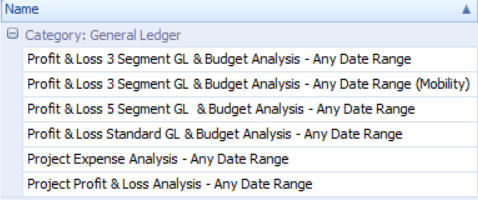
Incident Management:
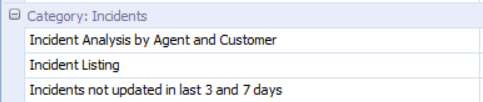
Inventory Management:
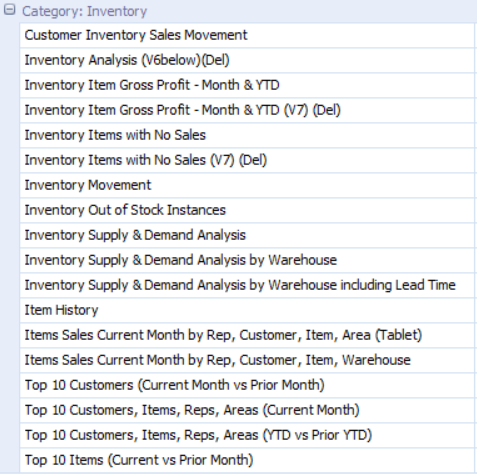
Job Costing and Purchasing Dashboards:
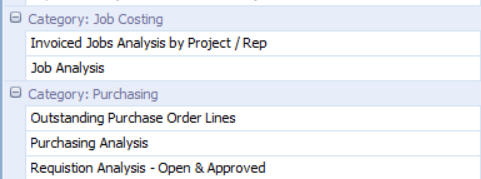
And of course, Sales Dashboards:
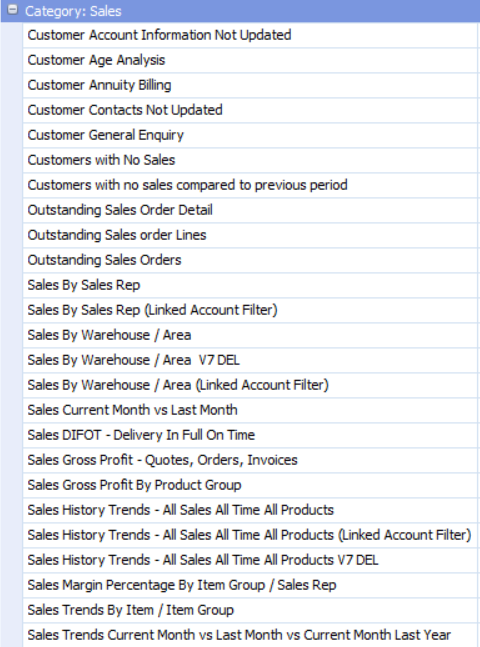
All of the above examples are for Sage Evolution (now called Sage 100/200) and each Dashboard can be customised further. You can view these brief customer videos to see how.
Snapshot also works with a variety of other vendors – see here for more information.


